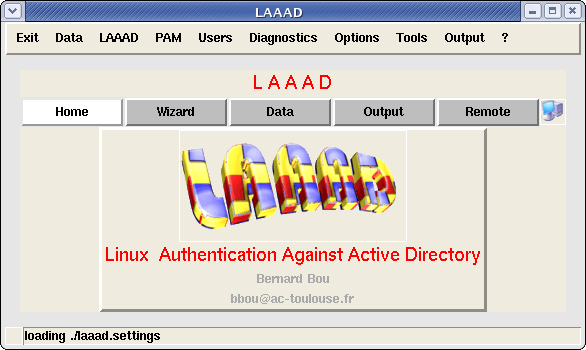
All the following tasks are carried out by the install process :
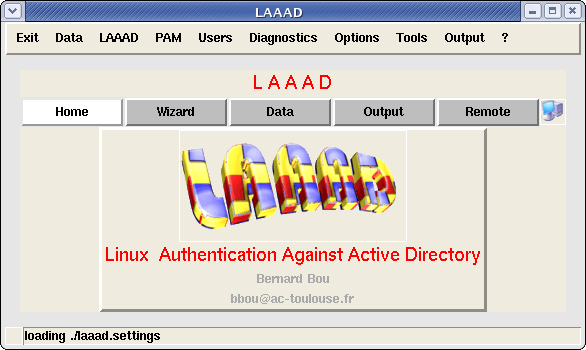
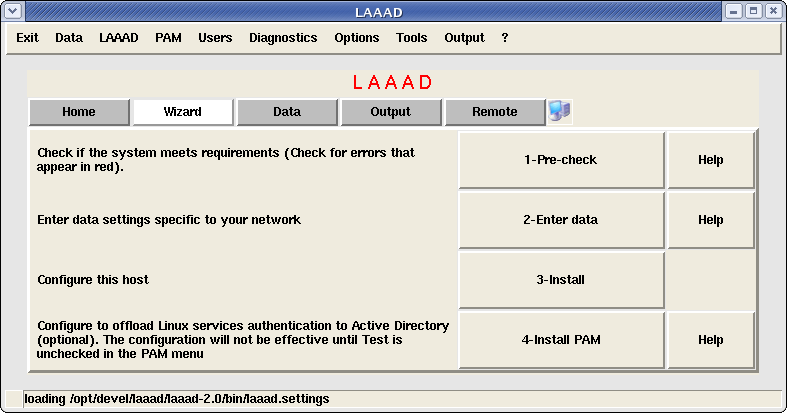
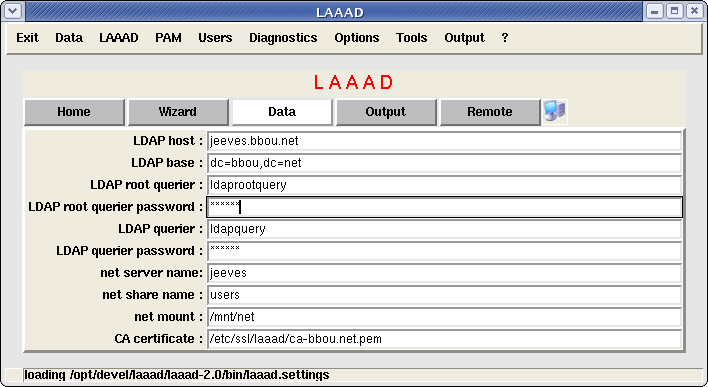
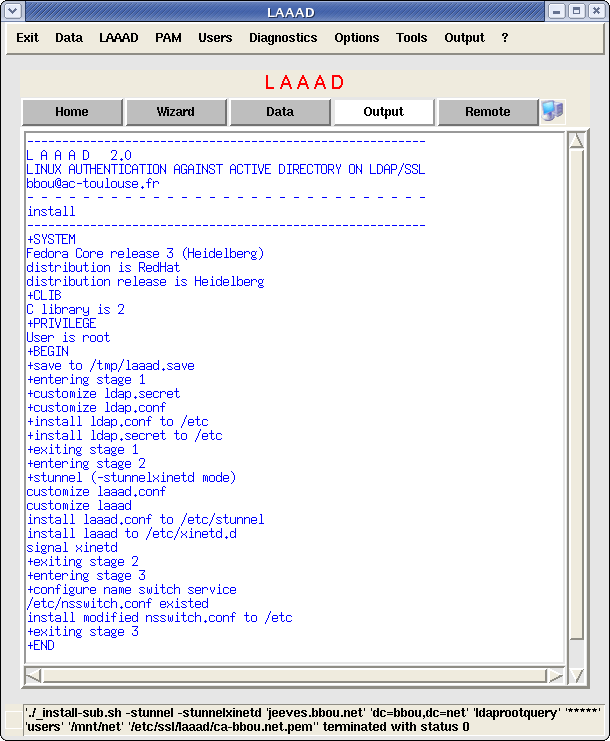
A shell interface is also available.
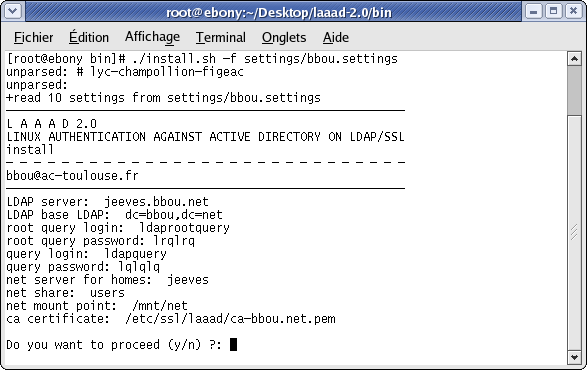
| # ./install.sh # ./install.sh -f <settings file> |
A settings file (as pointed to by the -f command line parameter) holds the parameters. By default, laaad attemps to read a laaad.settings file.
The data to collect and provide is :
| contenu | exemple | ||
| 1 | LDAP server | name of the domain controller which LDAP queries will target | ksi.lyc-champollion-figeac.ac-toulouse.fr |
| 2 | LDAP base | DN for Users (super-)container | DC=lyc-champollion-figeac,DC=ac-toulouse,DC=fr |
| 3 | root LDAP query | Active Directory account under which LDAP root queries are performed, see here | ldaprootquery |
| 4 | root LDAP query password | ldaprootquery password (must be the same as the one entered here) | ****** |
| 5 | LDAP query | Active Directory account under which LDAP queries are performed, see here) | ldapquery |
| 6 | LDAP query password | ldapquery password (must be the same as the one entered here) | ****** |
| 7 | net server for homes | server that hosts users' homes | jeeves |
| 8 | net share | the users global share, use % if this is the user's login name (one share per user) | users |
| 9 | net mount point | user remote home mount point (will be created) | /mnt/net |
| 10 | CA certificate file | Certification Authority certificate (to be downloaded) | /etc/ssl/laaad/ca-bbou.net.pem |
Examples :
| \\jeeves\bbou \\jeeves | \\jeeves\users\bbou | |
| net server for homes | jeeves | jeeves |
| net share | & | users |